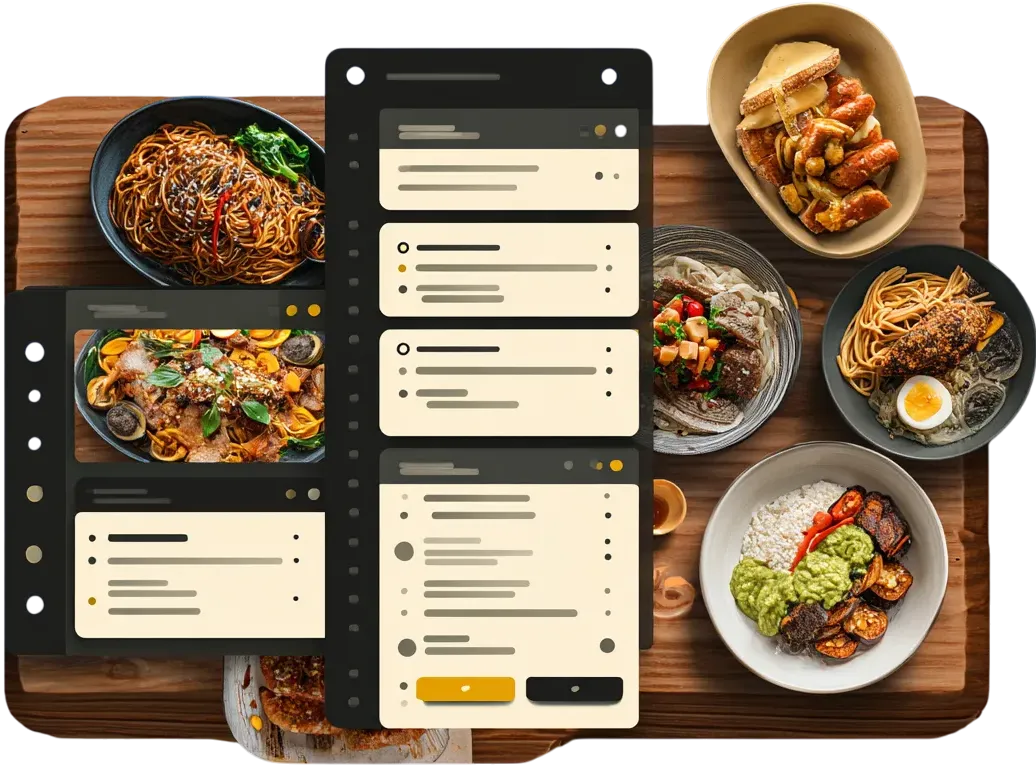Frequently Asked Questions
Everything you need to know about OnLine.menu
It's a digital menu your guests can open by scanning a QR code. No app installation needed — the menu opens directly in a browser.
Do I need to install an app?
No. Your customers can access the menu instantly using a phone camera or any QR scanner.
How quickly can I create a menu?
With ready-made templates, it takes just around 30 minutes. A custom-designed menu may take a few hours depending on your preferences.
Do I need any special skills to use the editor?
No. The interface is user-friendly and intuitive. Basic text editing skills are enough.
Can I update the menu in real time?
Yes. You can change dishes, prices, and descriptions anytime — changes will appear instantly via the same QR code.
The service is currently free and there are no subscription plans at this time. In the future, we may introduce affordable pricing options — even small businesses will be able to use all the essential features.
How can I download or print the QR code?
Once your menu is ready, you can download the QR code and print it for display.
Can I add food photos to the menu?
Yes. The editor allows you to upload images — just click "Upload Image" next to the dish you want.
Is there support or a user guide?
Yes. You can contact us by email, and a detailed user guide will be available soon.
Can customers place orders through the menu?
This feature is not available yet. In the future, we plan to add ordering functionality with unique QR codes for each table.